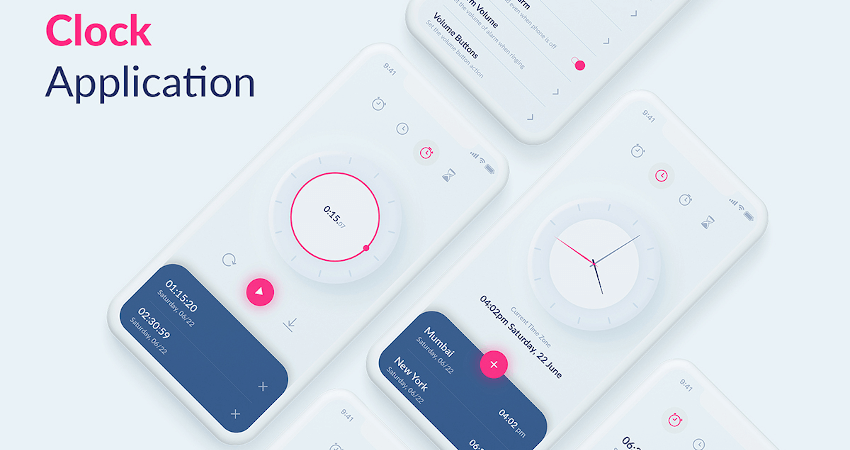
UI/UX design has been one of the most crucial aspects of tech industry. Tech companies are paying huge sum for the designers to provide best UI/UX to their customers. Alarm Clock, Stopwatch, Timer and World Clock are very useful tools we use daily in our lives. Here we present you the best 15 UI Designs of clock app crafted with latest UI Design patterns. Let’s get started.
1. Alarm UI Kit by Arjun Makwana
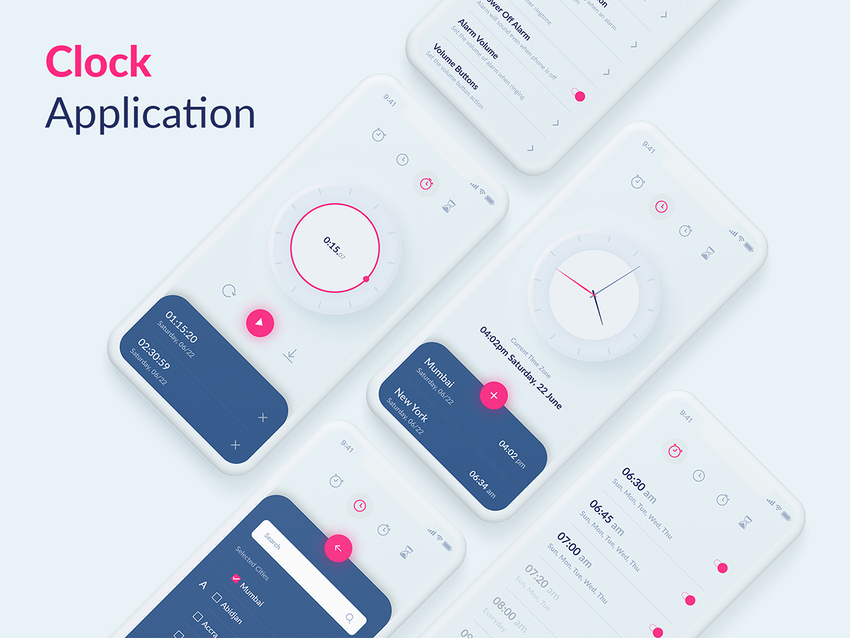 Alarm Application UI Kit has very soothing and relaxing color and looks and also has a very intuitive design. The versatility it provides lets the user find what they need at their fingertips. It provides Alarm Clock, World Clock, Timer as well as Stop Watch.
Alarm Application UI Kit has very soothing and relaxing color and looks and also has a very intuitive design. The versatility it provides lets the user find what they need at their fingertips. It provides Alarm Clock, World Clock, Timer as well as Stop Watch.
2. World Clock by Uconix Studio
 World Clock is made using Figma which is a collaborative interface design tool. It follow a Flat Design culture and is very beautiful. The background changes as per the time i.e. day and night. It also has a reminder feature.
World Clock is made using Figma which is a collaborative interface design tool. It follow a Flat Design culture and is very beautiful. The background changes as per the time i.e. day and night. It also has a reminder feature.
3. Clock UI Kit by Techeshta
 Clock Application UI Kit is another simple yet attractive and beautiful UI design. The color combination, font and and UI Design pattern it follows make it look beautiful. It also has analog clock display.
Clock Application UI Kit is another simple yet attractive and beautiful UI design. The color combination, font and and UI Design pattern it follows make it look beautiful. It also has analog clock display.
4. World Clock App by Andrew Vasilyev
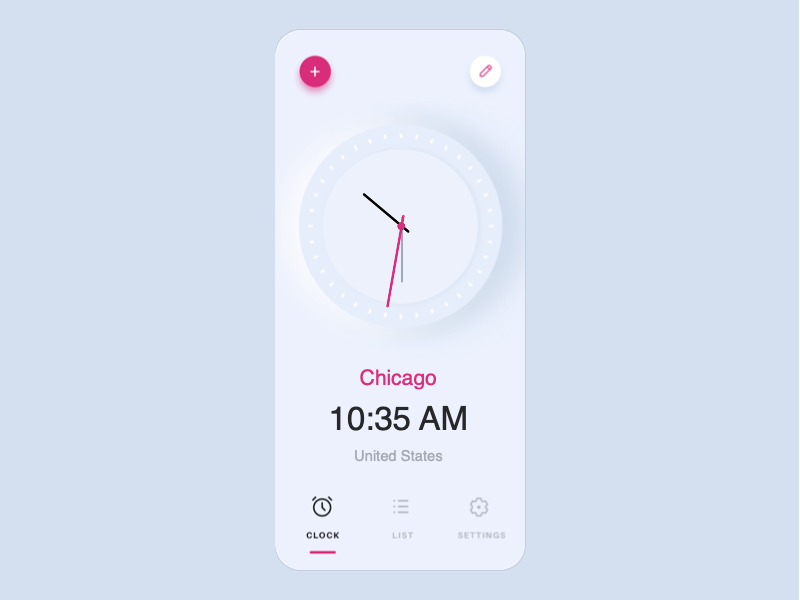 If you like fancy designs, then World Clock App is one of them. It has a fancy look, clear font and neat UI designed carefully to make it look pixel perfect.
If you like fancy designs, then World Clock App is one of them. It has a fancy look, clear font and neat UI designed carefully to make it look pixel perfect.
5. Gradient Clock by Andrew Canham
 Gradient color when created with extra effor can really please your eyes and makes them look into. This principle is followed by the Gradient Clock. The perfect combination of colors created very beautiful gradient which is used in this design. It provides UI designs for Alarm, Timer and Stopwatch. It also has analog clock and focuses more on cupertino design.
Gradient color when created with extra effor can really please your eyes and makes them look into. This principle is followed by the Gradient Clock. The perfect combination of colors created very beautiful gradient which is used in this design. It provides UI designs for Alarm, Timer and Stopwatch. It also has analog clock and focuses more on cupertino design.
6. Pinky by Aneesh Ravi
 Pinky uses pink color as it’s primary color and has a neat design. It is fancy and the fonts are very very clear that makes it attractive and beautiful.
Pinky uses pink color as it’s primary color and has a neat design. It is fancy and the fonts are very very clear that makes it attractive and beautiful.
7. Cyan Clock by Bayu S
 Cyan clock shows the perfect example of beauty lies in simplicity. It has a simple design yet compelling to eyes. It features alarm clock, timer, stopwatch and world clock with cyan as its primary colour. If you love simplicity then it is the best design you may approach to.
Cyan clock shows the perfect example of beauty lies in simplicity. It has a simple design yet compelling to eyes. It features alarm clock, timer, stopwatch and world clock with cyan as its primary colour. If you love simplicity then it is the best design you may approach to.
8. Fluid Clock by Aseem Shah
 Fluid Clock is yet another design created artistically with the fluid design principle. The gradient used in combination with the fluid design make it look very beautiful. It has design for all the screens that a modern clock appliation possess.
Fluid Clock is yet another design created artistically with the fluid design principle. The gradient used in combination with the fluid design make it look very beautiful. It has design for all the screens that a modern clock appliation possess.
9. Fancy Clock by barsan patel
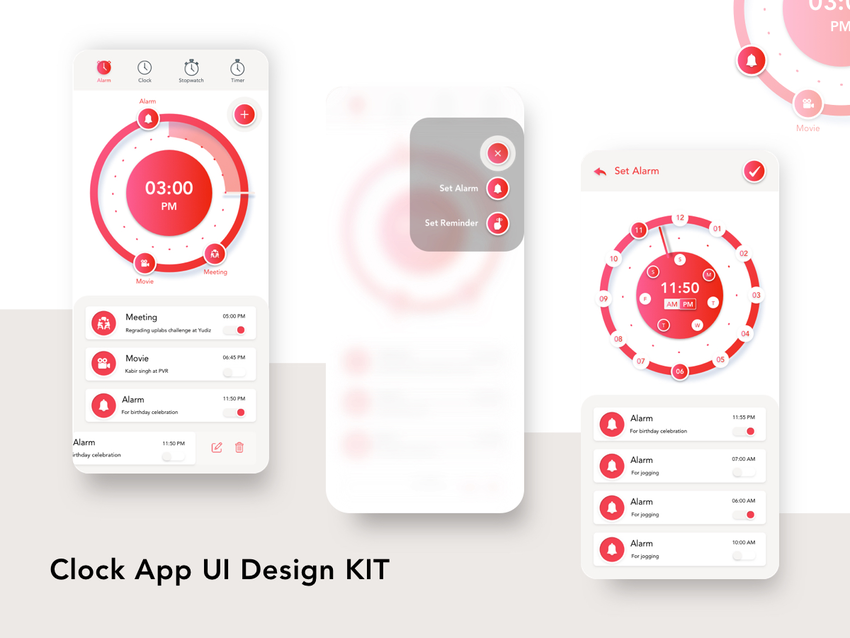 If you are fond of fancyness then Fancy Clock can be your choice. The designer has put his efforts very carefully to create this beautiful UI. The buttons, other UI components such as overlay are its uniqueness.
If you are fond of fancyness then Fancy Clock can be your choice. The designer has put his efforts very carefully to create this beautiful UI. The buttons, other UI components such as overlay are its uniqueness.
10. Weather Clock by ranishchirayil
 Weather Clock is another clock design that also shows weather information concurrently along with the clock. It is created with AdobeXD. It has a simple yet intuitive UI and also has analog clock.
Weather Clock is another clock design that also shows weather information concurrently along with the clock. It is created with AdobeXD. It has a simple yet intuitive UI and also has analog clock.
11. Teal Clock by Pranay Agarwal
 A clock designed using only teal color yet attractive and beautiful. The designer has given full effort for making it look beautiful and eye catching. It has very clean and nice UI in all of its screens.
A clock designed using only teal color yet attractive and beautiful. The designer has given full effort for making it look beautiful and eye catching. It has very clean and nice UI in all of its screens.
12. Clock App UI Challenge by Avinash Bhujbal
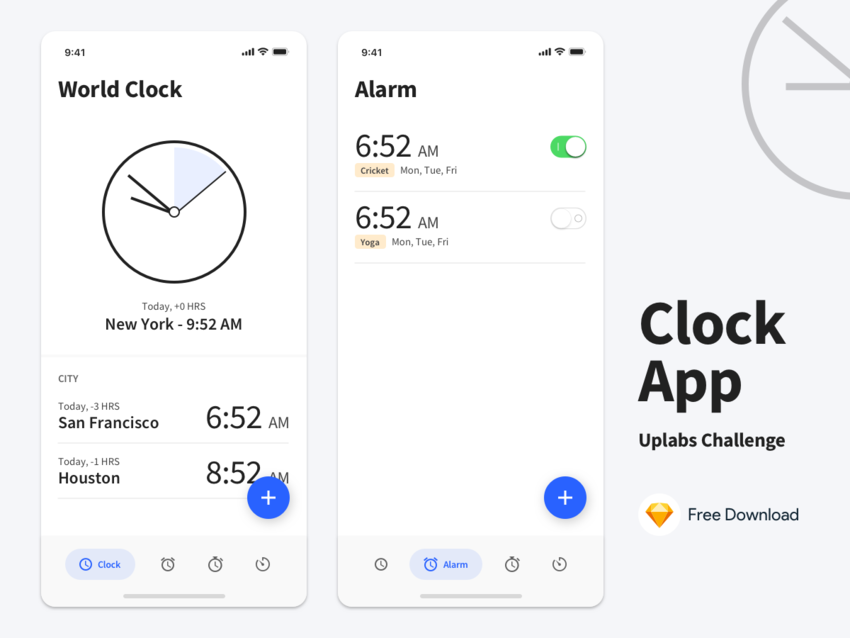 Clock App is a simple design that merges Material Design and Cupertino Design together to make it look clean and simple that you should not miss to check out.
Clock App is a simple design that merges Material Design and Cupertino Design together to make it look clean and simple that you should not miss to check out.
13. Flat Clock by banzi yeoh
 Flat Clock is another example of simple clock design that comes to our list due to its clean UI.
Flat Clock is another example of simple clock design that comes to our list due to its clean UI.
14. Clock UI by Srinivas B
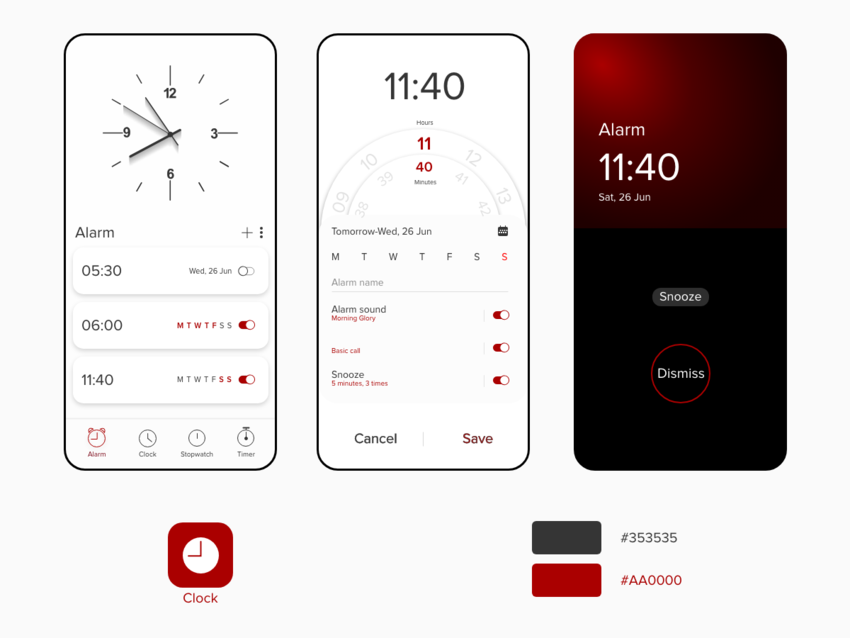 A straight forward and clean design that focuses on cupertino design makes this clock design unique and look fancy.
A straight forward and clean design that focuses on cupertino design makes this clock design unique and look fancy.
15. Dark Clock by Aleksandr Malyavka
 Dark Clock is designed with the dark theme. The dark mode is another essential part of the UI designs these days and Dark Clock has paid full attention to make it look very neat and clean by paying attention to each and every fine details a designer should.
Dark Clock is designed with the dark theme. The dark mode is another essential part of the UI designs these days and Dark Clock has paid full attention to make it look very neat and clean by paying attention to each and every fine details a designer should.
These are the best 15 Clock UI Designs choosen by us for you. Please review the license provided by the designer before you can use them into your projects. You can view the license and other screens of the design by clicking on the title or image.
Which design did you like the most? Do not forget to comment and share your opinions in the comment section.

 01 Sep 2019
01 Sep 2019






