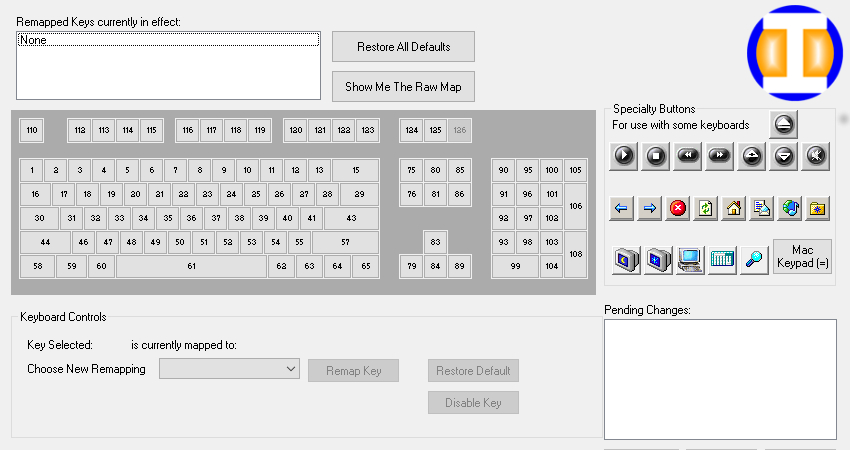
Maybe a key is broken on your keyboard or you want the keys to function differently than it is intended then you have to remap the keyboard. This post will show you how to solve the problem of broken key or swapping the keys with the help of a tiny utility known as ‘KeyTweak’. This method works on every version of Windows. If you want to remap the keyboard keys in Linux then you can follow this post.
In my keyboard ‘Delete’ key is broken so I am going to remap it to ‘Insert’ key. You can follow the same procedure for remapping other keys as well.
Steps:
-
Download and install KeyTweak.zip
-
If you are on 64-bit Windows then goto following location and open KeyTweak.exe
C:\Program Files (x86)\KeyTweakIf you are using 32-bit Windows then goto following location and open KeyTweak.exe
C:\Program Files\KeyTweak -
Press the key you want to remap or click the number in KeyTweak window (helpful if key is broken). You don’t need to be confused with the numbers because you can see which key is selected after you click on the its respective number.
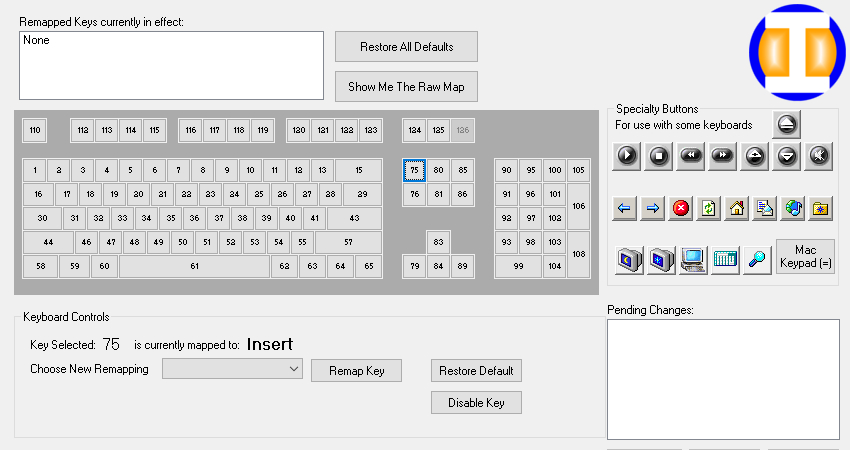
-
Click on ‘Choose New Remapping’ dropdown button and choose the new action you want to assign for the selected key then click on ‘Remap Key’
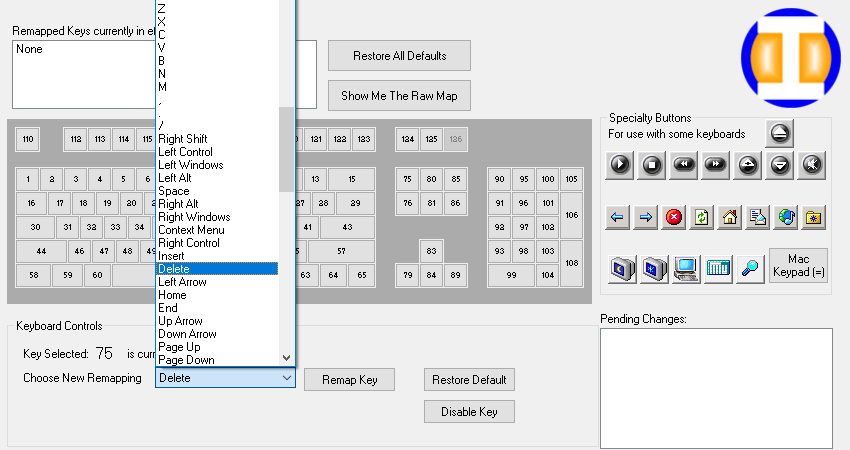
-
Finally click on ‘Apply’and restart the computer.
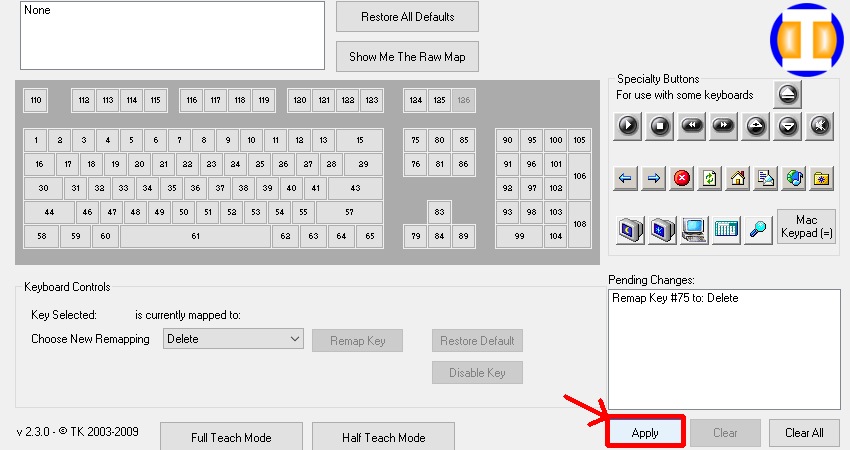
After the reboot you will be able to use your customized mapping. If you face any difficulty while performing the steps mentioned above comment below and also donot forget to share your experience on remapping the keyboard.

 02 Apr 2017
02 Apr 2017

